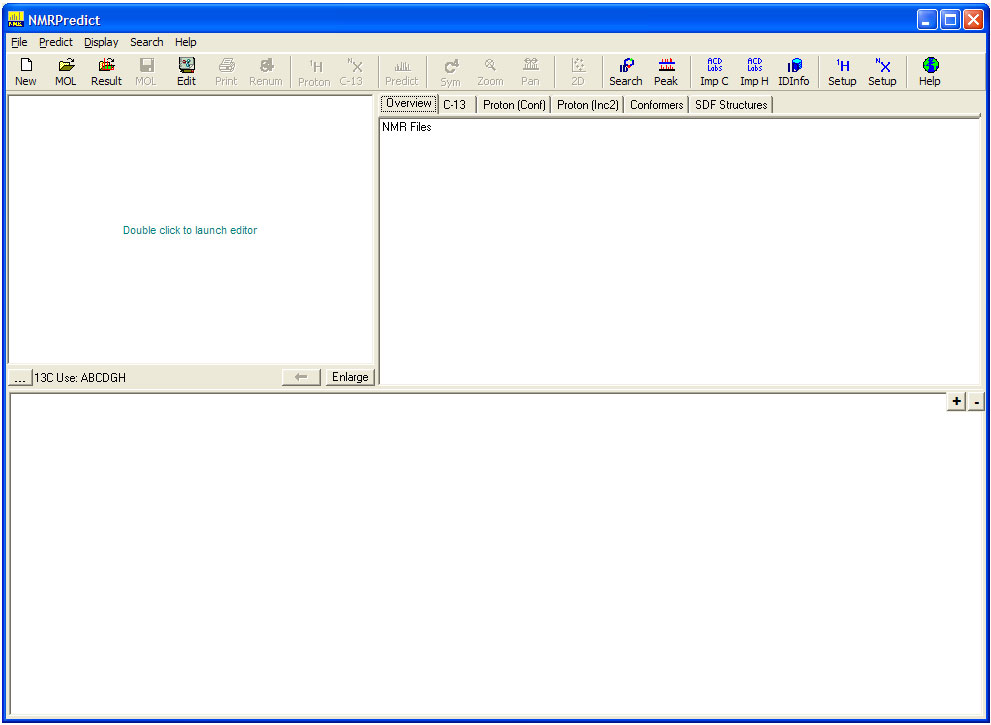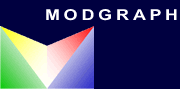
NMRPredict Help
| Help overview | ||
| Running a Prediction | ||
| Inspecting Prediction Results | ||
| C13 NMR Prediction in Detail | ||
| Proton NMR Prediction in Detail |
Initial Screen
When you first start the program the following buttons are active.
New – clears all information and results from the screen.
MOL - Allows the user to open a MOL file. The structure is displayed. An SDF file may also be opened. In this case a list of headings is displayed in the grid and a structure can be selected. The selected structure is displayed in the structure control.
Results – Allows previously saved predictions to be viewed. An explorer view of the predictions is displayed. Clicking on a node displays the prediction. No further information, such as a histogram can be viewed offline.
Edit - Displays the selected structure editor. The editor can be selected using the Option Menu. ‘Edit with Isis’ or ‘Edit With Chem Draw Ultra’. Double Clicking on the structure control activates the chosen editor. When the editor is closed the structure is displayed in the control.
Peak - Opens the screen where you can run a peak search against the C13 or X-Nuclei database. More details can be found on the peak search page.
Import C - Opens the screen where you can import a user C13 database which has been exported as an SD file. More details can be found on the C13 import page.
Import H - Opens the screen where you can import a user proton database which has been exported as an SD file. More details can be found on the proton import page.
ID Info - This shows a list of all available C13 internal and external databases, including the number of records in each database and the source codes used in each database. It is important to know which source codes have already been used when you come to build your own databases.
1H Setup - Opens the screen where you can make changes to the default settings for proton prediction and display.
N Setup - Opens the screen where you can make changes to the solvents used during C13 and X-Nuclei prediction and turn on and off the use of stereochemistry in C13 prediction.