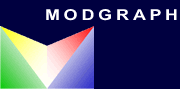
NMRPredict Help
| Help overview | ||
| Running a Prediction | ||
| Inspecting Prediction Results | ||
| C13 NMR Prediction in Detail | ||
| Proton NMR Prediction in Detail |
Text, Property and Structure Search
NMRPredict contains a highly sophisticated text and structure search program which allows you to search against both the underlying NMRPredict C13 NMR database and any user database you may have created.
The top half of the screen is for entering your search criteria, text to the left structure to the right.The bottom half of the screen is for displaying results, text to the left structures to the right.
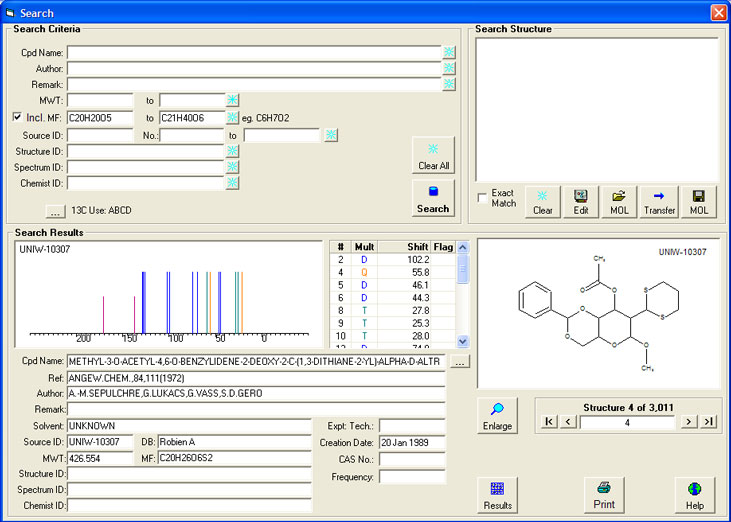
First select which databases you want to search against. This is done in the same way as selecting databases for prediction. Clicking the button to the left of "Databases" pops up a screen showing all available databases. On the main screen the databases you have selected are shown by letter.
The following fields can be searched in Text Search:- Cpd Name - Compound Name. Whatever you enter here is considered to be part of a larger name. Note that putting a space between words means "contains name A AND name B". For example, entering "Benz Meth" as a search criteria will find all compound names with both benz and meth in the name - both those where benz comes before meth and those where meth comes before benz.
- Author - the author of the original paper where the record was abstracted from or the internal user if this field is being used in user databases.
Note that "." as a separator can be used with Author.
Entering "Smith" searches for all records with the letters smith in the name.
Entering ".Smith" searches for all records where the author's surname begins with Smith. - Remark - the remark field automatically stores all changes which are made to a record, including the date and time of the change and the person making the change. This can be very useful for audit trailing purposes.
- MWT - molecular weight. This search is done with two boxes in the "From" and "To" format. For example:
- Entering 1000 in the first box and nothing in the second box searches for all entries with a molecular weight of between 999.9 and 1000.1
- Entering nothing in the first box and 1000 in the second box searches for all entries with a molecular weight less than 1000
- Entering 1000 in the first box and 1100 in the second box searches for all entries with a molecular weight between 1000 and 1100
- MF - molecular formula. This search is done with two boxes in the "From" and "To" format.
A range is always searched. There is also a check box called "Include". Marking this box allows any number of elements to be included which have NOT been specified.
If the tick box is unmarked it means that the range is searched only for the given elements.
Note that elements MUST be written using the correct upper or lower case. For example:
With the tickbox marked:- Entering Cl1 in the first box and nothing in the second box searches for all compounds having at least 1 Chlorine and all other elements are unspecified
- Entering nothing in the first box and Br3 in the second box searches for all compounds with a maximum of 3 bromines and all other elements are unspecified
- Entering O2 in the first box and 03 in the second box searches for all compounds with 2 or 3 oxygens all other elements are unspecified
- Entering C20H20O5 in the first box and C21H40O6 in the second box searches for all compounds with between 20 and 21 carbons, between 20 and 40 hydrogens and between 5 and 6 oxygens and all other elements are unspecified
- Entering Cr1 in the first box and nothing in the second box searches for all chromium compounds and all other elements are unspecified
- Entering C20H20O5 in the first box and C21H40O6 in the second box searches for all compounds with between 20 and 21 carbons, 20 to 40 hydrogens and 5 to 6 oxygens and and all other elements must be absent
- Entering Cr1 in the first box and C9H6O3Cr1 in the second box searches for all unsubstituted benzene-chromium tricarbonly-complexes (this example is only found in the Wiley data)
- Source ID - This is the four letters used in both internal and external databases.
It is possible to retrieve a specific record or a range of records. For example:
- Entering UNIW in the "Source ID" and nothing in the "From" and "To" boxes will retrieve all records with the UNIW code
- Entering UNIW in the "Source ID", 100 in the "From" box and 200 in the "To" box will retrieve all records between UNIW 100 and UNIW 200
- Entering UNIW in the "Source ID", 100 in the "From" box and nothing in the "To" box will retrieve record UNIW 100
- Entering UNIW in the "Source ID", nothing in the "From" box and 100 in the "To" box will retrieve records UNIW 1 to UNIW 100
- Structure ID - This is a field available for use with user created databases only
- Spectrum ID - This is a field available for use with user created databases only
- Chemist ID - This is a field available for use with user created databases only