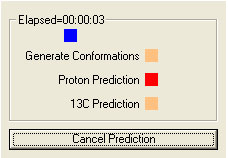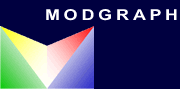
NMRPredict Help
| Help overview | ||
| Inspecting Prediction Results | ||
| C13 NMR Prediction in Detail | ||
| Proton NMR Prediction in Detail |
Running a Prediction
You must first load a structure. This can be done in variety of ways:
- Open a saved MOL file by using either the MOL Button or using File - Open from the pull down menu
- Double click in the structure control window to launch the structure editor of your choice - either ISIS Draw or ChemDraw Ultra
- Clicking on the Edit Button has the same effect as double clicking in the structure control window
- If you are using ChemSketch or ChemDraw (not Ultra) you can copy the structure while in the original application and then right click and choose "Paste" in the structure control window
Choose whether you want to run a proton prediction, a carbon prediction or both.
Push in either the 1H Proton Button for a proton prediction, the 13C Carbon Button for a C13 prediction or both buttons for both predictions.
Press the Predict Button (or choose Predict - Run Prediction from the pull down menu.)
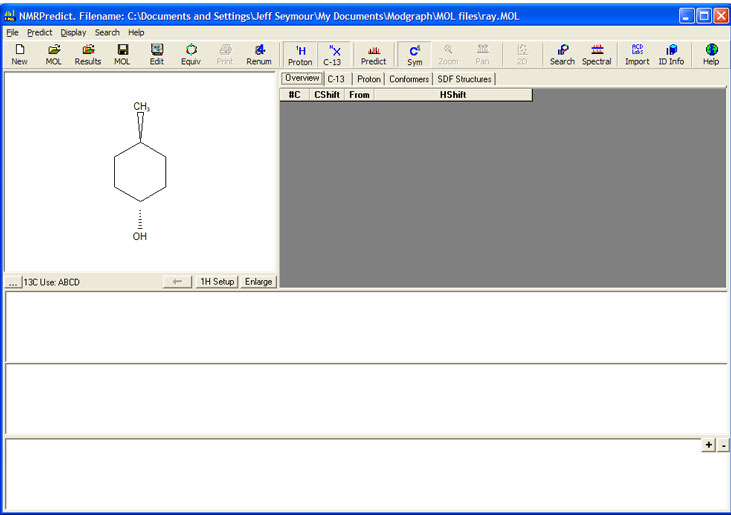
A status box will pop up telling you that a prediction is in progress.