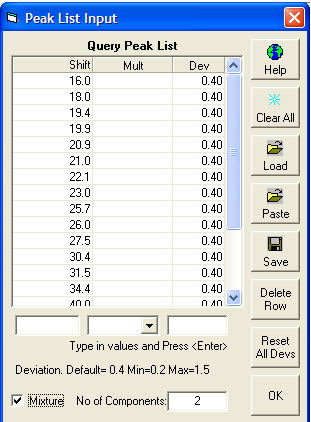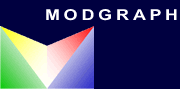
NMRPredict Help
| Help overview | ||
| Running a Prediction | ||
| Inspecting Prediction Results | ||
| C13 NMR Prediction in Detail | ||
| Proton NMR Prediction in Detail |
Loading or inputting a peak list
To run a peak search enter peak positions using the keyboard.
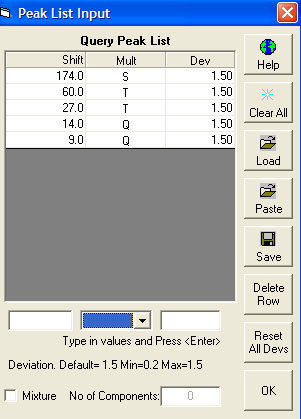
- S - quaternary carbon
- D - CH group
- T - CH2 group
- Q - CH3 group
- O - for S or T
- E - for D or Q
For a SAHO search multiplicity for each line must be specified; for a Line By Line search the specification of a multiplicity is an option but might narrow down the hit list dramatically.
Finally, enter the deviation around each peak. The default is 1.5 ppm for a pure compund search and 0.4 ppm for a mixture search. You do not need to enter deviations if you are happy with the defaults. Note that you can have the same or different deviations for each peak.
If you believe that your spectum is a mixture you can tick the mixture box and then specify how many components are in the mixture.