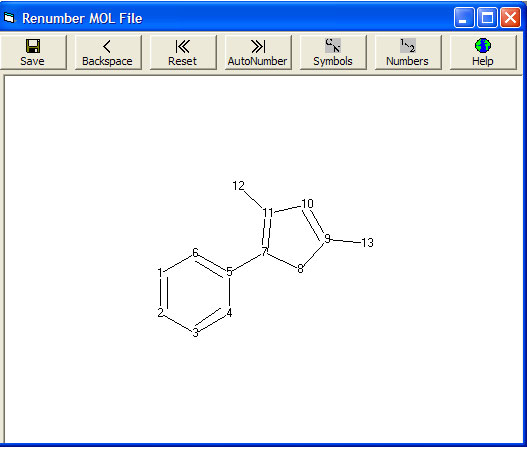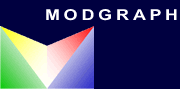
NMRPredict Help
| Help overview | ||
| Running a Prediction | ||
| Inspecting Prediction Results | ||
| C13 NMR Prediction in Detail | ||
| Proton NMR Prediction in Detail |
Renumbering a Structure
It is possible to renumber a structure in NMRPredict. Initially the structure is numbered in the order in which the structure is drawn. Sometimes it is useful to renumber a structure, particularly when you want to compare a prediction with a structure numbered in a specific way.
To renumber a structure click on each atom in order. As you click on each atom it is numbered sequentially.
Either click on all atoms until they are all numbered or click "Autonumber" to automatically renumber the remaining atoms.
Note that you cannot close the screen until all atoms have been renumbered.
- OK - closes the screen and returns to the main NMRPredict screen. Note that the renumbered structure is not saved with the new numbering at this point
- Backspace – undo the last operations
- Reset – undo all the changes you have made
- Autonumber – automatically renumber the structure
- Symbols – shows the structure with symbols on the atoms
- Numbers – shows the structure with numbers on the atoms