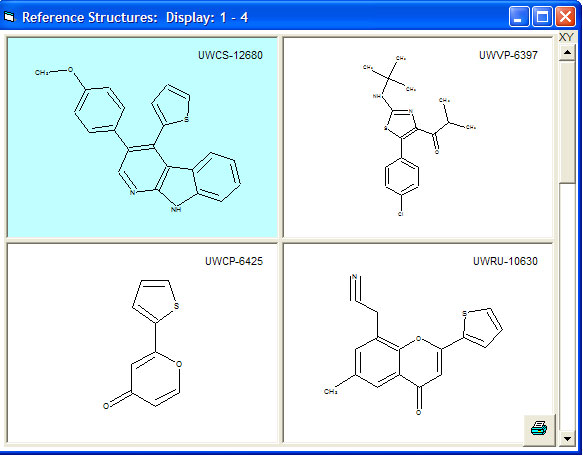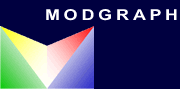
NMRPredict Help
| Help overview | ||
| Running a Prediction | ||
| Inspecting Prediction Results | ||
| C13 NMR Prediction in Detail | ||
| Proton NMR Prediction in Detail |
Drilling Down into the Database
Double clicking on a row in the Carbon Grid retrieves all the database entries behind that prediction.
At the top of the screen you will see a histrogram display which shows the distribution of all the records used to predict the atom of interest. A blue marker shows where the averaged prediction value has been calculated.
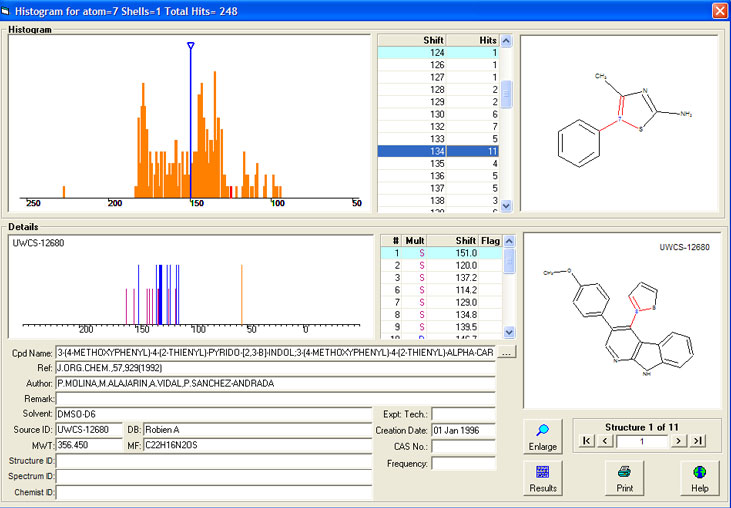
- Cpd Name – the compound name. If the name is particularly long a small button box will be displayed to the right of the name. Clicking on this box will pop up a larger box with the complete name
- Ref - the literature reference
- Author – the author(s) in the literature
- Remark – any additional remarks. This can include any changes made to the database reference
- Solvent – the solvent the record was recorded in
- Source ID – the unique source ID reference
- DB - the database the entry is found in
- MWT – the molecular weight of the record
- MF – the molecular formula of the record
- Structure ID – the structure ID. This only appears in user created databases
- Spectrum ID – the spectrum ID. This only appears in user created databases
- Chemist - the chemist. This only appears in user created databases
- Expt Tech - the experimental technique used
- Creation Date – the date the record was originally added to the database
- CAS No - the CAS number of the record
- Frequency – the frequency of the instrument used to measure the data